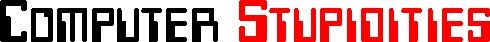|
|
Several years ago I was at a computer show demoing software. The audience was composed of retired school teachers. I explained how to use the mouse to point to things on the screen. As I walked around the room making sure everyone was doing ok, I saw one woman holding her mouse to the Mac's monitor moving the mouse around on the screen.
One customer held the mouse in the air and pointed it at the screen like a TV remote, all the while clicking madly.
A user called in to say her mouse was only moving left and right and not up and down. This was a common fault with that particular model of mouse, so I brought a replacement over, swapped it out, and she tried it out.
"Nope, same problem," she said, and showed me. For left and right movements, it worked fine, but when she moved the mouse up and down -- that is, physically off the desk and into the air -- it just didn't work at all.
I was teaching a user about Windows.
- Me: "Move the cursor up to the menu line. . . . Move the cursor to the menu line. . . . Move the mouse up to move the cursor up to the menu line. . . ."
Still, nothing was happening on the screen. Finally I looked over her right shoulder to see what she was doing. She had raised the mouse literally up -- about a foot off the desk.
My family gave my grandmother a laptop, and we were teaching her how to use it when she asked how to send an email to her sister in England. They had been sending postal mail to each other for decades, and she had heard that this "Er-Mail" thing was easier.
I pointed to the Outlook Express icon, and told her to put the mouse there. She picked up the computer mouse and placed it on the screen.
It was a long day.
While on a short training course there was a student in the class who was fairly bright, but something she did with her mouse would make you think otherwise. She called for my assistance because, quote, "The mouse pointer isn't going the right way."
I noticed that she was holding her mouse at a 45 degree angle. Little wonder the pointer wasn't following her movements. I demonstrated to her how the mouse should be held. Five minutes later she had her mouse at 45 degrees again.
- Tech Support: "Ok, can you see the arrow in the middle of the screen?"
- Customer: "Yes."
- Tech Support: "Good! Now trying moving the mouse around. Do you see the arrow moving?"
- Customer: "No."
- Tech Support: "Not even a little?"
- Customer: "No, not at all."
I spent several minutes having the user follow the cable from the the mouse to the back of the PC. It was plugged in all the way.
- Tech Support: "Ok, try moving it again. Up, down, left, right -- anything?"
- Customer: "Nope, still nothing."
- Tech Support: "Hmmm, maybe the table is too slippery -- why don't you try rolling the mouse on a book or a piece of paper?"
- Customer: "Oh!! On the table!"
One lady, in an Excel class, was having a terrible time with the mouse until the instructor noticed that she was literally pointing with her finger and clicking the mouse.
- Tech Support: "Ok, to access the files on the disk click the mouse on the picture of the disk."
- Customer: "Nothing happened. I told you, I've already tried this."
- Tech Support: "Ok, do it again. Is the mouse moving?"
- Customer: "Yep."
- Tech Support: "On the screen?"
- Customer: "Yep."
- Tech Support: "Now click twice on the picture of the disk."
The consultant hears two clicks.
- Customer: "Nothing."
- Tech Support: "Ma'am, double click once more for me."
The consultant hears the two clicks again.
- Tech Support: "Ma'am, are you hitting your screen with your mouse?"
- Tech Support: "Ok, now click your left mouse button."
- Customer: (silence) "But I only have one mouse."
And another user was all confused about why the cursor always moved in the opposite direction from the movement of the mouse. She also complained about how hard it was to hit the buttons. She was quite embarrassed when we asked her to rotate the mouse so the tail pointed away from her.
- Customer: "My mouse doesn't work any more."
- Tech Support: "Is it an optical or ball mouse?"
- Customer: "Huh?"
- Tech Support: "Does it have a ball or light?"
- Customer: "It has an light on top."
- Tech Support: "On top?"
- Customer: "Yeah. It was underneath before, but it looks better when it's on top."
- Tech Support: "Ok, try turning it around so the light points down on the desk."
- Customer: "Oh! It works!"
While training over the phone I heard, "Oh, wait. Uh oh!!" I asked repeatedly, "What? What's happening?" expecting to hear smoke was pouring out of her computer.
Finally she recovered enough to scream, "My keyboard's in the way! I can't move my mouse!"
I had a customer who phone in a panic because his mouse pointer wouldn't go any further across the screen. After the usual questions to see if the computer had frozen (it hadn't) the customer said, "No, it won't go any further because I've run out of desk space." The guy thought that position of the mouse on the desk was analogous to the position of the pointer on the screen. He had no idea you could pick the mouse up and move it without screwing things up.
Once, working with a UNIX X-Windows imaging system, a user requested aid because her mouse pointer was stuck on the right side of the screen. Over the phone, I told her to move the mouse to the left, and she should be fine. After a slight pause, she told me my suggestion had not worked.
I walked over to have a look. When I arrived, I politely showed her that I meant she should slide the mouse over the mouse pad -- not lift it up and sit it down on the left side of the keyboard.
My boss had recently learned how to use spreadsheet software. He proudly called me into his office to show me a new trick he'd learned. At one point during his demonstration he was moving his mouse toward himself, and it reached the edge of his desk. I watched in amazement as he deftly rolled his mouse around the edge of the desk and underneath.
I stifled my giggling and politely said, "You know, you don't need to do that with the mouse."
Whereupon he took offense and said, "I know. I usually grab a book and put it next to the desk and roll the mouse onto it, but I just can't reach my books right now."
I said, "Yeah, that's what I do," and excused myself before I broke a rib trying not to laugh.
- Help Desk: "How can I help you?"
- Employee: "I need my left-handed mouse."
- Help Desk: "I'm sorry, we don't have special mice for left or right hands."
- Employee: "The mouse at the old building was left-handed, and I need one of those."
After much discussion, a technician was sent out to the employee's cubicle. Upon his return....
- Help Desk: "Did you fix her issue?"
- Technician: "Yeah."
- Help Desk: "What was it?"
- Technician: "I took out the mouseball, rotated it 180 degrees, and put it back in. It made her happy."
Twelve years ago, I was doing programming and PC repair for a company. The head of the main lab did not like PCs and thought computers were something evil. Anyhow, I came in one morning, and he started SCREAMING profanities about how *blank* *blank* computers never work, etc, etc. Once he FINALLY calmed down, I asked what the issue was.
- Him: "The arrow on the screen won't move!"
I went over to the PC and couldn't help myself. I started laughing, which just made him madder. On the desk was the mouse, unplugged, with the cord dangling off to one side.
It turned out the mouse looked dirty, so he yanked on the cord until it wasn't "tied to the desk" and cleaned it.
I was working in the student labs at a school in Connecticut when a woman came up to the counter and told me that the Mac she was working on had crashed.
- Me: "Does the mouse still move?"
- Her: "Yes, it does."
So she led me into the lab and up to the Mac she was working on. It was locked, and the cursor would not move.
- Me: "I thought you said the mouse still moved."
She grabbed the mouse on the desk, looked at me like I was a moron, and swung it all over the mouse pad.
I told her that if she were ever working on a computer that locked up so badly the mouse couldn't physically be moved on the mouse pad, she should get up and run.
I remember when my Amiga arrived, way back in 1986. I had a class to go to, but my roommate was kind enough to set it all up for me. When I got back from class, he was having a great time playing with it. His only problem was using the mouse. Turns out he was holding it in his hand and rolling the ball with his fingers. I don't even remember how he was coping with the mouse buttons.
We taught first-years how to cope with using a computer. We had one chap who spent ages with the mouse upside down, using it as a trackball, before he came and asked us if there was a better way.
- Tech Support: "Please right click the 'My Connection' icon on your screen."
- Customer: "Right click?"
- Tech Support: "Yes, press the right button on your mouse."
- Customer: "There is no right button on my mouse. But there is one over the one I'm usually clicking."
- Tech Support: "Ehh...is your mouse positioned horizontally or vertically?"
- Customer: "Horizontally."
- Tech Support: "Turn your mouse 90 degrees to the right, and then click the right mouse button."
- Customer: "Ohh...it's a lot easier to use it now! It moves better too. Is this the way I'm supposed to use the mouse?"
- Tech Support: "Yes."
- Customer: "I'm so stupid!"
- Tech Support: "Ok, now right click."
- Customer: "Which one's that?"
- Tech Support: "On right side off mouse."
- Customer: "I'm left handed."
- Tech Support: "Ok, well, look at the mouse and click whichever button you normally don't click on."
- Customer: "That's the left for me."
- Tech Support: "Ok, click that."
- Customer: "With which hand?"
- Me: "Right-click on 'My Computer' and choose 'Properties'."
- Customer: "I don't see Properties."
- Me: "What do you see?"
- Customer: "I see hard disk drives, devices with removable storage--"
- Me: "Ok, you left-clicked; you need to right-click on 'My Computer'."
This went on for a few minutes; finally, she got frustrated and said:
- Customer: "I AM USING MY RIGHT HAND!!!"
Thank heaven for the mute button.
My sweet and beautiful but very blonde friend was threatening to throw her relatively new computer out. I asked her why and she said it was so slow it was driving her nuts. I then asked when she had last defragged it, and she had never heard of such a thing. I told her I would email detailed instructions for how to do this.
A few days went by, and she called me early one morning to tell me she was following the instructions I had sent, but it wasn't working at all. I asked her if we could go over the process on the phone, and I would do exactly the same thing to my computer so we could be sure we were on the same page. She agreed.
So I went through the instructions again, telling her to right-click here and left-click there, and what she was telling me was happening just didn't line up with what I was seeing on my own system. It didn't make sense to me, because we have identical systems.
Finally she interrupted.
- Her: "You know, I am very right-handed."
- Me: "As I am, too."
- Her: "And every time you tell me to switch hands, it is very hard for me."
- Me: "I have never told you to switch hands."
- Her: "Yes, you did. You told me to left-click and right-click, and when I reach over with my left hand, it is very difficult."
We had a member call up with the usual connection problems and the tech rep on the call was wondering why it was taking the member unusually long to do the simplest task such as selecting an item from the menubar. The member said that her cat had eaten her mouse ball and she had to move the cursor by putting her finger in the cavity where the mouse ball used to be and moving the rollers manually.
My mother wanted to look up something on the Internet. Having never touched a computer let alone the Internet, I showed her how to use the mouse and the significance of the hyperlink. She said, "I want to see what this page says," so I told her to put the mouse pointer over the icon and click the left mouse button. She successfully navigated the cursor to the icon, picked up the mouse to eye level, looked at the button she wanted to click, clicked it, and asked, "Did I do it right?"
A good friend of mine, who is a tech at a hospital, had an older nurse call him and demand another computer. When he asked her why she needed a new computer she told him that her present computer didn't like her! So he replaced the system with an identical system, and once it was all set up she started stroking the mouse.
"What are you doing?" he asked.
"It likes it when you stroke it," she replied.
I work as a student techie at a middle school for a sixth grade computer class. The teacher has this idiot aide. One day she came up to me and said:
- Aide: "Um, his...clicker-thingy won't work."
- Me: "Do you mean 'mouse'?"
- Aide: "Um, whatever."
- Customer: "I turned my computer on, and now there's this white arrow on my screen."
- Tech Support: "A white arrow?"
- Customer: "Yes, it's a small white arrow with black borders."
- Tech Support: "Oh, that's your mouse cursor. That's normal."
- Customer: "Oh. What's it doing there?"
- Tech Support: "Well, you use your mouse to move that around and click on things."
- Customer: "Um.... What's my mouse?"
- Tech Support: "Look to the right of the keyboard. There should be something like a little box with buttons on it and a wire going to the back of your computer."
- Customer: "Ok, now what?"
- Tech Support: "Move it around."
- Customer: "The arrow moved!"
Some years ago, I was watching Star Trek IV: The Voyage Home. During the scene where Scotty picks up the mouse and speaks into it. I laughed my lungs out. My father looked at me, slightly confused, and said, "What's so funny? Is it inoperative?"
While working telephone technical support at an ISP, I took a call from a woman who said her mouse was acting "strange." I had her do a few things and determined that her right and left mouse buttons appeared to be swapped. But when I had her check the settings, they were normal.
Her husband, who had previously owned a computer store, checked it out and couldn't figure out what was wrong, either. So they brought it in for service.
When I tried it out, everything worked fine, so I had her come in and demonstrate the problem. When I asked her to right-click, she left-clicked. When I asked her to left-click, she right-clicked.
It took several more minutes to convince her to use her "other left." She protested that she had a college degree and knew left from right.
- Customer: "I can't do this button right."
- Tech Support: "Come again?"
- Customer: "I can't do this button on the screen. It says I have to click on this button, but I can't seem to figure it right."
- Tech Support: "Ma'am, exactly how are you trying to click on the screen?"
- Customer: "Well, I'm pressing the button on the screen with the mouse thing."
- Tech Support: "Wait a second -- are you touching the screen?"
- Customer: "Of course! I'm pressing the mouse thing on the button!"
The client was physically touching the screen with the mouse. I had her put her poor mouse down onto its mouse pad and vainly tried to explain to her the relationship between mouse and cursor. She didn't get it. It was like a video game that was too hard for her.
- Tech Support: "Move the cursor onto the button that says 'Next'."
- Customer: "Ok...ok...come on, move over there...come on come on comeoncomeoncomeon...DAMMIT, I went past it! Ok, get back there, come on you stupid thing...come one...OK! OK, I GOT IT ON THERE! IT'S ON THE BUTTON!!!"
- Tech Support: (face in hands) "Now press the button on the mouse.
- Customer: "Nothing happens."
- Tech Support: "Are you pressing the right button or the left button?"
- Customer: "How am I supposed to know which one is the right one to press?"
- Tech Support: "Not right as in 'correct;' right as in 'the opposite of left.'"
- Customer: "Oh. Yes, I'm pressing the right one."
- Tech Support: "You need to press the left one."
- Customer: "But I'm left-handed, and I want to press the other one."
- Customer: "I need to know how much space is left on my disk drive."
- Tech Support: "Just right click on your C: drive and choose 'Properties,' and it will show you how much space you have left."
- Customer: "I can't do that!"
- Tech Support: "Sure you can. All you have to do is right click--"
- Customer: "You don't understand. I don't right click!"
- Tech Support: "You mean you can't?"
- Customer: "I refuse to right click!"
- Tech Support: ?
Every time this customer calls back, he repeats his stance that despite the fact that he has two mouse buttons, he does not right click.
One computer novice was an older gent who had me puzzled as to what he meant when I instructed him to "cLick," he said, "Ok, is that a One-Punch-Up, Double-Punch-Up, or an Off-Punch-Up?"
I had designed a program in VisualBasic which, at several points, comes up with a dialog box and requires the user to hit one of two buttons to make a selection (they look like the familiar "Ok" and "Cancel" buttons).
A particularly bright Ph.D. beta tested the program for me. She came to my office and said that it didn't work. I followed her to the terminal, and she showed me how clicking the mouse buttons wasn't doing anything. She had misunderstood the words "click on the button which corresponds to your choice" and thought that the left mouse button corresponded to the left choice, and the right mouse button corresponded to the right choice. So the mouse cursor wasn't over my dialog buttons at all, and she was clicking madly somewhere else on the screen.
- Customer: "First I mouse over to 'search' then mouse down and type what I'm searching for, then mouse over to 'search' again."
- Tech Support: "Please right-click on the icon."
- Customer: "But I'm left handed."
- Tech Support: "Use the right button to click on the shortcut--"
- Customer: "I don't have a right button."
- Tech Support: "You should have a right button."
- Customer: "I'm sure. I have 'ctrl', 'alt', 'backspace'..."
One customer complained that her mouse was hard to control with the dust cover on it. The dust cover turned out to be the plastic bag in which the mouse was packaged.
- Customer: "I move the mouse in any direction and the cursor only moves an inch or so on the screen and stops."
- Tech Support: "Take the foam shipping ring out from around the mouse ball."
I had a guy call up and say his mouse didn't work with AOL. Come to find out, he had installed his mouse inside his computer. I don't know how he did that or why he thought it was a good idea -- and I'm not so sure I want to.
An exasperated caller said she couldn't get her new computer to turn on.
- Customer: "I've pushed and pushed on this foot pedal and nothing happens."
- Tech Support: "Foot pedal?"
- Customer: "Yes, this little white foot pedal with the on switch."
The foot pedal turned out to be the mouse.
Overheard in a computer shop:
- Customer: "I'd like a mouse mat, please."
- Salesperson: "Certainly sir, we've got a large variety."
- Customer: "But will they be compatible with my computer?"
One particular day like any other, an older woman purchased a Macintosh and dragged it home. A little while later we received an angry phone call from the woman. Apparently, she had set her whole system up without incident until she came across the mouse pad we included at no extra charge. "Which side," she demanded, "of the mouse pad faces upwards???" Despite the brightly colored red company logo emblazoned on one side of the pad, the woman scolded us for not including appropriate instructions.
After informing our users that we had new mouse pads available, one user came and collected one for herself and one for a co-worker.
Twenty minutes later....
- Her: "There is something wrong with the mouse pads I picked up. Neither of us can get them working! They won't lie still. We need new ones!"
- Me: "Uhm, have you tried flipping them over so the sticky side is down?"
- Her: "Oh, okay, it works now."
I thought mouse pads where a pretty straightforward and failsafe thing. Guess I was wrong.
A few years ago my cousin came home to find about six mouse pads lying around the house, one in the corner of each room.
When he asked my aunt why, she told him she had gone down to the shops and seen them on sale, so she bought some. But she couldn't work out how the mice's feet stuck to them, because they didn't feel that sticky.
A quote from a trouble ticket in a company's desktop support queue:
"End user called to request a longer ethernet cable for her mouse pad. The cable supplied is too short."
Most people figure out that a PC mouse has either two or three buttons on it, allowing one to left click or right click the mouse. This has escaped some individuals when the wheel button was invented. When I ask customers to left click the mouse, several have exclaimed to me, "I can't left click you stupid idiot! This mouse only has one round button in the middle!"
- Customer: "So then I front click on there...."
- Customer: "I forward clicked on this icon."
I was talking to an older guy who made a point of telling me he was computer illiterate. (Surprise!) I made sure that I was spoke very clearly and in great detail. We were attempting to check some information in Dial-Up Networking.
- Tech Support: "Ok, please double click on 'My Computer' and when that window opens, you will see more icons. Let me know when you get there."
- Customer: "Ok, I think I can do that."
I hear clicking noises for at least thirty seconds.
- Tech Support: "Are you in 'My Computer' yet?"
- Customer: "Almost."
- Tech Support: "What--"
- Customer: "Ok, I've got it. I'm in that 'My Computer' thing. I was just having problems clicking it twice. This isn't as easy as I thought."
- Tech Support: "All right, now please look at the icons listed and tell me if you see one that says 'Dial-Up Networking'."
- Customer: "Oh yes, I see it."
- Tech Support: "I want you to do the same thing. Double click on the icon that says 'Dial-Up Networking'. Then let me know when you have that screen open, ok?"
- Customer: "Ok."
Once again there is a far more clicking than is necessary.
- Customer: "All right, I've got this open but I hope I don't have to do that clicking again."
- Tech Support: "Well, I'm sorry but a lot of work that's done on the computer involves clicking on things. You will get better with practice."
- Customer: "Hmph."
- Tech Support: "Now. You will see one icon that says 'Make New Connection' and another that has [our ISP's name]. Do you see that?"
- Customer: "Yes, I see it."
- Tech Support: "Please RIGHT mouse click ONCE...only ONCE...you right mouse click once on [ISP's name], and you will get a drop down menu. From this menu you will LEFT mouse click ONCE on the selection that says 'Properties'. It will be the last one on the list."
- Customer: "Oh, I can't do that."
- Tech Support: "What can't you do?"
- Customer: "I can't right mouse click on anything because my mouse doesn't have a right button."
This stopped me dead. What kind of mouse could this guy have? It couldn't have been a Mac mouse, because there would be no way it would have worked with a PC.
- Tech Support: "Everyone has at least two buttons on the mouse. Some have three, but you should have at least two. Look at your mouse and tell me how many buttons there are."
- Customer: "It has two buttons, but they are both left buttons."
- Tech Support: "Umm...well they can't both be left buttons. One of them must be a left button, and one must be a right button."
- Customer: "Nope. I'm telling you, this mouse has two left buttons."
- Tech Support: "Ok. Just click on the right left mouse button."
I was teaching a user how to run a procedure and noticed that she had trouble double-clicking. I showed her how to go into the Control Panel and slow down the double-click speed. She seemed happy with the new setup.
The following Monday morning, my phone rang:
- Her: "I can't run any programs."
- Me: "What do you mean, you can't run any programs? What happens when you try?"
- Her: "Well, I double-click, and nothing happens."
- Me: "Did you change your mouse settings?"
- Her: "I was working this weekend, and I decided that my mouse needed to be tightened up, so I went into the Control Panel like you showed me and changed the speed."
- Me: "What did you change it to?"
- Her: "As fast as it would go."
She'd set the double-click speed so fast that she couldn't physically double-click anything, including the Control Panel icon to undo her change, and she didn't know to highlight the icon and hit 'enter'. I still don't know what it means to "tighten up" a mouse.
I work for high speed internet tech support, and this is just one of many conversation that make me shake my head in wonder.
- Tech Support: "Ok, I need you to double-click on Internet Explorer."
- Customer: "Ok, I did it."
- Tech Support: "What do you see?"
- Customer: "It says, 'Open Home Page.'"
- Tech Support: "Did you double-click?"
- Customer: "Yeah, I clicked the right button and then the left."
One day I told my father that I had bought a new mouse. My grandmother was a little bit shocked. "Why did you buy a mouse? They stink!"
I worked as a computer teacher's assistant at college level school (in my city). It was a beginners' course, so I expected many of the students to know nothing or very little. The biggest misunderstanding was how the mouse functioned.
- Student: "Can you please help me?"
- Me: "Sure, what seems to be the problem?"
- Student: "I can't seem to make the menu to work."
- Me: "Use your mouse to activate the menu."
- Student: "What's a mouse?"
- Me: "Remember this thing?" (I pointed toward it.)
- Student: "I don't want to touch it."
- Me: "Why not?"
- Student: "You said it's a mouse."
In a different class, I started one of the sessions by saying, "Today I'm going to help you learn how to use the mouse." Many of the women jumped up from their seats and looked nervous.
The DOS version of our product requires the installation of a DOS-based mouse driver. Our technical support department received a call from someone at Walt Disney World who said they didn't have a DOS-based mouse driver. We had her install a DOS-based mouse driver and started her on the successful road to installation. Yes, now we can truthfully say we helped Disney with their "mouse problem."
My grandmother is a war-bride in her mid-80s. She immigrated to Canada from a small town in northern England directly after World War II. She hasn't been back to the small town where she grew up in almost 30 years. Recently, I discovered a web site maintained by that small town that featured a virtual photo tour of the town. I figured that she would love a virtual visit to her childhood home and would be interested in seeing how the town has changed over the years.
So I sat her down in front of the computer one day. I don't think she had ever sat in front of a computer in her entire life. So, I did all of the pointing and clicking while she sat in front of the monitor and watched the images of her childhood home.
Every few seconds, she would swat her hand around in front of her face. I figured there might be an insect buzzing around the room and didn't say anything. But she kept doing it, and I never saw any insect. Finally, I asked what she was doing.
"There's a fly or something in here!" she said. "It keeps flying around in front of me and landing on the screen! It's very distracting! Don't you see it?"
"I don't see any fly in here," I said. It took me another few minutes of her frantic hand swats to realize she was responding to the mouse pointer darting about the screen. It looked, to her, like some kind of insect flying around in front of her face. I tried to explain to her what it was, but she didn't seem to understand. Even after the explanation, she swatted a few more times before the virtual tour ended.