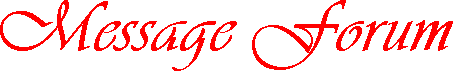|
Memory SNAFU
Grishny, on host 12.29.132.98
Thursday, December 20, 2001, at 05:31:49
So I got my new memory from FedEx
yesterday. I was going to wait until tonight to
put it in, since we had church last night, but we
got home earlier than I thought we would, so I
decided to go ahead and install the new
DIMM. Before I did, though, I checked my
email, which I hadn't done since Sunday
afternoon. 44 emails, most of them junk. I
wonder if CoreComm would let me change
my email address?
Everything went smoothly. I had already put in
a new 512MB DIMM last week, so this time I
had to take out the 128MB chip that came with
the PC in order to open up a slot for the new
module. Just like last time, I had to remove the
fan duct and disconnect the wiring (four plugs)
from the backs of my hard and floppy drives. I
also had to physically remove my video card,
because one of the little levers on the DIMM
slot that pops the module out was butted right
up against it. No biggie. I put the vid card in
myself; I certainly have no problem taking it out
and then putting it back in. There was also a
cable from one of the optical drives (or
possibly from the power supply; I'm not sure)
that plugged into the motherboard I had to
unplug to get at the DIMM slot. Also no
problem.
So I got the new memory in, put everything
back the way it was, and turned on my
computer. Checked to see if Windows was
recognizing the new memory, and it was, (I
now have 1024 MB RAM, w00t!) and everything
seemed to be running normally. I ran
PhotoShop and scanned something; no
problems. I ran PageMaker to print a letter; it
printed fine, no problems. I go to get back
on-line to brag about my new memory.
Doing. Error. "The port was disconnected due
to hardware failure!" Huh? What? Try it again.
Doing. Error. "The port was disconnected due
to hardware failure!"
GAH!
So I call tech support, who has me use Device
Manager to remove the modem from my
system and then restart to reinstall the drivers.
Try it again. Doing. Error. "The port was
disconnected due to hardware failure!" GAH!
Since I'm using a local ISP with their own
connection software, he tells me to call their
tech support number. I do. He wants me to do
the same thing. His best advice is to just keep
removing the modem and reinstalling the
drivers and maybe if I do that enough times
it'll
work. Yeah, right. I've already done that twice;
it's not going to fix the problem.
I didn't even have to touch the modem when I
was tinkering around inside the computer. I
opened it back up again just to have a look
see, and as far as I can tell, there aren't any
disconnected wires or plugs or anything. I did
notice that my modem and sound card appear
to be one and the same, combined. (This is
an HP system.) But my sound is working
normally, as far as I can tell. But maybe I
should test it, just to make sure.
Windows is playing all its .wav files normally. I
started up RealJukebox, which is the software
I use to play mp3 files. It tells me there's an
upgrade available. Remind me later. Play this
mp3. Doing. Unknown error. Sorry, no mp3s
for you! GAH!
Does ANYTHING work on this computer
anymore? Good grief, adding memory is
supposed to IMPROVE performance, not
diminish it! I have some DVDs from the library,
so I put one in and start up the DVD player. Hit
play. Doing. Error. "Unable to create overlay
(something something). Lower your color
depth or screen resolution and try again."
WHAT? I never saw THAT error message
before! GAH! But I tried it. I lowered my color
depth AND screen resolution and tried again,
but got the same error message! Yippee
skippee, I can't watch DVDs anymore, even
though I just watched a whole movie on it
yesterday, before I put in this new memory!
"Hrm..." wonders John. "Can I still play
games?" John puts in his Descent3 CD and
clicks on the icon to start a game. Doing.
Error. "Not enough memory to run this
program. Please shut down some programs
and try again." GAH! I'm not even runnning
anything else! I have 1024 MB of RAM for
crying out loud!
Well, it was after midnight by then, and I had to
retire. I anticipate a lovely, lengthy evening of
wrestling with my PC tonight after work. I
wonder if taking out the newly-installed
memory and putting the 128 MB DIMM back in
will fix everything. It would be depressingly
ironic if it did.
SOMEBODY HELP ME!!!!
Gri"doesn't want to take it in to the computer
store if he can help it"shny
|