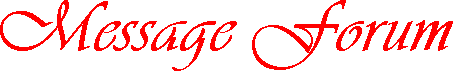|
Starlight Sacrifice preview information (no spoilers)
gremlinn, on host 75.32.218.196
Tuesday, April 13, 2010, at 15:40:01
I just wanted to provide the following UI information to people who are trying out the new preview of Starlight Sacrifice:
1. For the glossary feature, when you get an update, you can click on the bold-faced entry name to expand the green box and read the updated prose for that entry on the spot. This can be customized in the game feature menus, but it may not be obvious that it's the default setting. (Note that you need to have your browser allowing the use of Javascript).
2. New customization options will appear as appropriate on the game feature menus. For example, after you start getting glossary updates, you can select to have a "View the glossary" option directly available at any time when in actual gameplay. If a new type of game functionality opens up, it's worth the time to check the game feature menus to see if any customization would suit your preferences.
|
Post a Reply
Note: If you are posting a hint request for Adventure Games Live, be sure to specify which game you are talking about and list your inventory so other players know where you are in the game.