If you have a problem with an Everett Kaser Software game not starting
correctly, there are a few things you can try before calling for technical
support. First, make sure your system meets the hardware requirements of
the game. If they don't, you probably can't run the game without upgrading
your hardware.
Second, make sure you have the most recent version of the game. Many older
versions of games have bugs that are fixed in the more recent versions.
Third, check both the printed and, if you can get to them, online instructions.
The instructions for the game often include troubleshooting tips.
If you're running an MS-DOS game in Windows 95, or an MS-DOS shell within
Windows 95, that might be the problem. Rather than simply entering an MS-DOS
shell, exit Windows 95 completely and try again. Sometimes an MS-DOS game
will run in Windows 95, but none are guaranteed to do so.
If the game is failing to start due to insufficient memory, and you're using
MS-DOS, you can try removing TSRs, or booting "clean" or "safe." With
MS-DOS 6.0 or greater, you can do this by holding down either the shift key
or F5 while the system is booting. This causes your autoexec.bat and
config.sys files to be bypassed.
If memory is a problem in Windows 95, shut down all other applications that
are running and try again.
If you've tried everything and still can't get an Everett Kaser Software game
to work correctly, contact EKS's technical support service. This is listed
under "Contacting Everett Kaser Software."
|
|
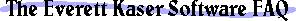
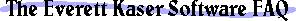
[7] Contacting Everett Kaser Software