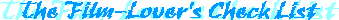|
In February 2010, The Film-Lover's Check List was rewritten almost
from scratch. The rewrite was important for several reasons: One, to provide
new features and functionality; two, to correct what I was seeing as a growing
problem with the check list, the details of which are unimportant, so skip the
rest of this paragraph if you just want to get to the list of new features.
The problem was that users were phrasing movie titles in all different ways on
their own pages, such that, if a user wanted to use all those pages, they'd
have to check off separate entries for, say, "Star Wars," "A New Hope," "Star
Wars: A New Hope," "Star Wars: Episode IV - A New Hope," "Star Wars Episode 4:
A New Hope," and so on. This problem was compounded with foreign titles, which
often go by multiple alternate titles in different languages and can also have
multiple release years when they're released in different countries at
different times. The casual user of this web site probably wouldn't notice a
problem, but it was ugly and unwieldy for power users.
The various new features introduced by this February 2010 rewrite are all
listed below. If you are new to The Film-Lover's Check List, you
probably just want to read the regular documentation instead, or just explore
the site on your own. But if you are familiar with the site and don't want to
wade through the full documentation just to learn the new stuff, keep
reading.
Viewing Check Lists
Clicking on a movie title will take you to the
IMDb page for that title. This is a handy way of looking up
further information about a movie that appears on a list, including
credits, plot synopsis, DVD information, reviews, and more. Statistics are displayed at the top of each
page which show how many movies appear on the page, as well
as how many you've seen, not seen, and need to see again. Each movie has only one canonical title and
year. That is, if a movie is phrased a certain way and listed by a
certain year on one page, it will not appear under a different title
and/or release year on another page.
Checking Off Movies
There is an "All Movies" page that lets
you check off all movies that appear on any one or more of the
pages you are subscribed to. This replaces the "Alphabetic Forms." Titles are color-coded on the "check off"
forms. Previously, only the state of the radios buttons indicated
what a particular title was set to, which made it harder to skim through
a long list and pick out the ones you'd seen or not seen. Television shows/seasons can be expanded into
lists of individual episodes. If a television show, or a season of
a television show, appears on a check list page, then, when you go to
check off movies for that page, there will be a "+" (plus sign) next to the
title. Click it to reveal the list of episodes that make up that show or
season. The list of episodes can be individually marked as "seen" or
"not seen" or "need to see again." Setting the whole show or season to
a particular status will cause every individual episode within that show
or season to be marked the same way.
Note that if you mark any episode(s) within a show or season as
"unseen," then the whole show or season is considered "unseen." Once you
mark every individual episode as "seen," then the show or season as a
whole will be marked as "seen."
Note also that multi-part episodes can be grouped into single items on
a check list page. See the "Creating/Editing Pages" section for further
information about all this.
Adding/Removing Pages
When you first click on
Add/Remove Pages, you will be able to see a list of "featured"
templates. These are templates that I (the administrator of this
site) have either created myself or recognize as a page that is well done
and potentially of interest to other users. You may wish to browse this
list of featured pages for any you may be interested in. Note that if you
have a page that does not appear here, it does NOT mean your page isn't
well done or potentially interesting to others. The fact is, I haven't
even seen most people's pages, let alone passed any sort of judgment on
them. You can now see how many subscribers there are
to each page. On the Add/Remove Pages screen, there is an
additional column that lists the number of subscribers each page has. This
is particularly useful if you have created a page of your own and are
interested in knowing how many other users are using it. This column
will read "1" if only you are subscribed to it. Many new check list pages have been
created. Although this wasn't technically part of the rewrite, I've
created several new check list pages that you may be interested in. To
find them, go to Add/Remove Pages and browse the featured
templates listed there. You may find that you are subscribed to some of
these new pages. Specifically, you'll have been subscribed to
those new pages that new users are subscribed to by default. If you don't
want to remain subscribed to these new pages, no matter: simply remove
them from your check list. Note that there are also new pages that you
have NOT been automatically subscribed to, so you may still which to
glance at the list of featured pages to see if there are any that
interest you.
Creating/Editing Pages
IMDb codes are required for titles that
appear on check list pages. Unfortunately, this will be inconvenient in
some cases, such as when you want to list a very obscure movie that does
not have an IMDb entry. (But the IMDb has over 1.5 million titles in it,
so it is quite exhaustive.) It is because each title is tied to an IMDb
code, that you are now able to click on a title to jump directly to its
IMDb page. This also enables The Film-Lover's Check List to
ensure that alternate titles (for example, "Harry Potter and the Sorcerer's
Stone" and "Harry Potter and the Philosopher's Stone") are recognized as
the same actual movie. Various new features for listing television
shows have been added. In a nutshell, you can add whole TV shows,
TV show seasons, multi-part episodes, or individual episodes as single
items on a check list page. When you go to check off what you've seen,
you will always be checking off individual episodes, but The
Film-Lover's Check List is now smart enough to recognize that if
you've seen all episodes of a season of a TV show, then it should consider
that you've seen the season as a whole. See the
regular documentation on editing pages for
how to list TV shows. The .R and .C directives have been
modified to allow you to specify how wide the columns should be,
as a percentage of the total width. You can use this to force columns to
be of equal width, which can sometimes make for a more attractive
page. You can also specify that a particular colspan spans multiple
columns in the table (like HTML's "colspan" attribute). See the
regular documentation for more specific
information on how to do this. A new .S directive lets you specify
subheaders. They are like regular headers (.H directives) but appear in
smaller print. A new .I directive lets you list text
as if it were a title. Among other things, this lets you put titles in
your pages that do not have IMDb codes. A new .B directive lets you insert a
blank line between titles. You can also use the .H, .S, and .N
directives with no arguments to create different sizes of blank lines.The .n directive has been modified to
let you specify a delta value (e.g., +5 or -1), which means to modify the
current .n count by that amount. Previously, you could only modify the
count by setting it to an explicit value. ".n -1" is useful if you want
to repeat the previous number (such as you would if you have, say, a
"Top 10" list that includes ties). A new .e directive lets you automatically
prefix TV show episodes with the episode number (e.g., "0103" to denote
Season 1, Episode 3). A new .b directive lets you suppress the
prefix on the next title and automatically resume prefixing with the
title afterwards. (This is another way that a "Top 10" list with ties
could be handled.) A new .p directive lets you prepend
the next title with a specified string.
See the regular documentation for
why you might want to do this. A new .a directive lets you append
a specified string to the next title.
See the regular documentation for
why you might want to do this. New .ts and .te directives lets you
specify whether TV episode titles should be prefaced with the TV show
name or not. Macros let you automatically create pages for
entire TV shows or list out all the episodes within a show or
season, without requiring you to type in every episode manually.
See the regular documentation for
how to do this. There is a new 'Save and Continue Editing'
button, which can be useful for tweaking layout issues. While using
this button in one tab, view the page in another, refreshing it to pick up
new changes. Submitting new or changed pages is a lot
faster now. Previously, inordinately long delays were required for
submitting lengthy pages. Now, although there still may be noticable
delays sometimes, the process is dramatically faster.
|
|